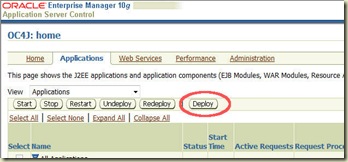Publishing Simple Java class as Web Service using Axis

In Previous post on Axis ( http://ydtech.blogspot.com/2009/06/deploying-apache-axis-to-oracle-oc4j.html ), I have explained how to deploy Axis as a Web Application. Now its time to utilize Axis web service framework. Apache Axis provides a very simple way of publishing any simple java class as Web Service. This post explains it in simple steps. 1. Code your service implementation as a Simple java class. For this example we take example of simple String Conversation Service( lower case to upper case). This is only for demo purpose. Now Our pojo java class would be public class StrConvService { public StrConvService() { } public String invoke(String str){ return str.toUpperCase(); } } 2. Name this file as StrConvService.jws and copy it to <OC4J_Home>/jdev/home/application/<Axis_WebApp_Home>/<webapp> ...