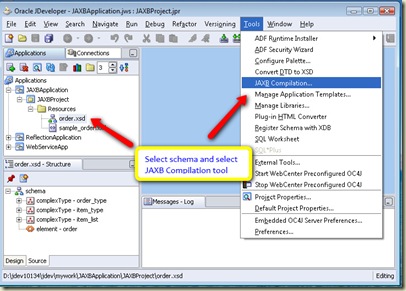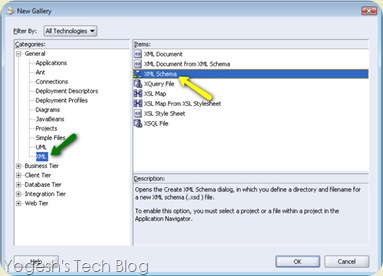Building WebService with Custom Serializer using JDeveloper
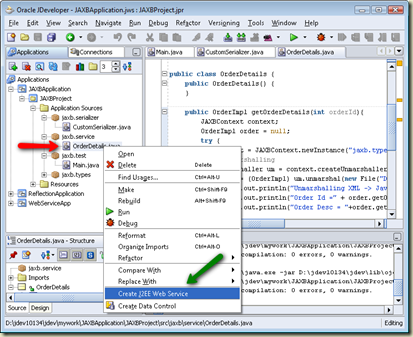
JDeveloper 10g comes with UI based web service assembler. It converts simple java class to web service. You can customize web service assembling using Custom Serializer in case Service class accepts pojo class as parameters or return it. This post explains creating web service from simple java class. It is considered that you have gone through previous posts – JAXB by Jdeveloper and XML Document by Jdeveloper . So you have xml schema , xml document and set of java classes generated by JAXB compilation Here is step by step approach 1. Code a CustomSerializer , it has to implement SOAPElementSerializer and override deserialize and serialize methods. Sample code is as below package jaxb.serializer; import javax.xml.bind.JAXBException; import oracle.webservices.databinding.SOAPElementSerializer; import javax.xml.soap.SOAPFactory; import javax.xml.soap.SOAPException; import javax.xml.soap.SOAPElement; import javax.xml.soap.Text; import javax.xm