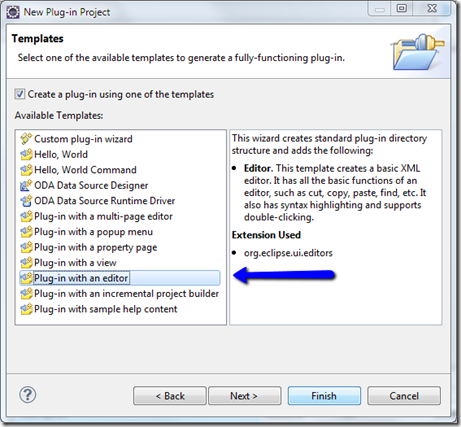Eclipse Editor: Partially editable/read-only editor Part 2

Decorating read-only section by line background The second part of this series I am going to explain changing line background color for particular section of editor, in this case read-only code section. We had reached till restricting editing in read-only code section in previous post . After previous post changes, user won’t able to edit in read-only code section, but user should get some kind of feedback about not able to edit the particular section of file. It would be very informative to color the background with grey color so that user understand that greyed out section is read-only. This can be achieved by providing Line background color listen over source viewer. LineBackgroundListener lineBackgroundListener = new LineBackgroundListener(){ @Override public void lineGetBackground(LineBackgroundEvent event) { int offset = event.lineOffset; if (editorSupport.isInsideReadOnlyBlock(offset, 0)){ event.lineBackground = colorManager.getColor...